Before reading this post, you must aware that the Alexa rank is not related directly to the quality of contents in your blog or site. It is just a value denotes the reputation. Then why it is important? A lower rank doesn't mean a failure, but lack of reputation among internet users. It is considered as a reliable measure and many people uses their plugin may misunderstand your reliability because of lower ranks. Therefor this rank plays a major role in incoming web traffic so optimize it quickly to get more natural traffic.
It is recommended to refer the tutorial about Claiming your Site or Blog with Alexa, which is also essential to get ranked well.
The fact which want to consider is that the Alexa rank depends basically on the information collected from their toolbars! It may be difficult to drive Alexa toolbar users into your creation. But it is easy to create a custom toolbar of yours and make your readers use it! There are two advantages to this such as it not only improves your rank, but also act as a promotional tool for your site or blog. Let's begin,
Step 1. Create an Account
It is essential to start an account on Alexa to start configuring your toolbar.
1.1 Hit create an account
1.2 Enter your e-mail id and press 'Create'
1.3 Click on the link within the confirmation mail which received in your mailbox to verify your account
Step 2. Start Making
It's time to get back to the Toolbar Creator.
2.1 Hit 'Create a Toolbar' to begin.
3.1 Accept the terms and conditions
3.2 Give your toolbar a name, probably the name of the site / blog itself
There are a bunch of customization options available to make the toolbar more functional. Check them out yourself.
Its time to publish your custom made toolbar exclusively designed for your site. But remember, it is only the beginning.
Inspire your visitors to use the toolbar. Create a custom page for it and list out the advantages of using is the first step.








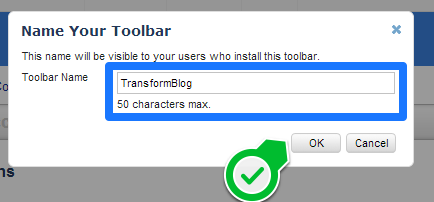


Terima Kasih gan, sangat bermanfaat
ReplyDeleteBaca juga:
Politics, Artist, JKT48
technology and Software
Sport and Travel
Online Business
Health
http://rezadelorton.blogspot.com
http://downloadsoftwarerdo.blogspot.com
http://bisnisonlinenomodal.blogspot.com
http://carasehatslalu.blogspot.com
http://toolseosoft.blogspot.com
Download Game PC NAruto Shippuden Ultimate Ninja Storm 3-Full Burst
Cara Menghilangkan Sakit Gigi Berlubang
Download Software SEO Jingling
5 Game PC Terbaru dan Terbaik
Cara Bisnis Online Bagi Pemula
ProfilMember JKT48 Shinta Naomi
Profil Member SKE48 : Jurina Matsui
Seo Off Page Terbaru
Profile dan Foto Yuko Oshima AKB48
Download PES 2014
Cara Menghasilkan Uang Dari Blog
Anime Manga