The simplest way to express your concept is through drawings and presentations. It is even better when you make a simple animated presentation about your concept. You think it can only done by trained professionals in animation? You can also make your own with this 5 step guide to bring your concept directly to your readers! After all, this is not only applicable to bloggers but also for someone who want to express their ideas in a more attractive way. Creating your own animated presentation to express what your blog is all about is now simpler than ever before.
The online service named Powtoon is going to help you with this. Head into their website to begin.
Register an account to start animating your very own presentation. You can also join Powtoon using your Facebook, Google or Linkedin account.
Step 1. Start Making
Hit on the Create button after logging into your account. It is recommended to be planned what you want to express before starting to avoid confusions while making.
Step 2. Select Type
Select any category according to your need. Blank Project wants to be configured from scratch but all others offer a number of templates. It is better to start with it if you have your own plan about presentation.
Select any template if you were not chosen Blank Project. There is an option to View template so check it out before selecting the appropriate template.
Step 3. Define Project
Just name and describe your project, nothing else.
Step 4. Use Creativity
Use the toolbox, timeline and creativity- make your own animation. It is simpler than you think. Use the components in the toolbox according to your logic to make amazing animations. It even works while you are offline! The image below shows the parts of the application window you are gonna play with.
Click on Image to enlarge
Step 5. Get It!
Save or Import your presentation. Please note the free subscription only allows you to import your presentation into YouTube in a fixed resolution. You can then use the editing option on YouTube if you wanna make it more 'attractive'!
Sample:





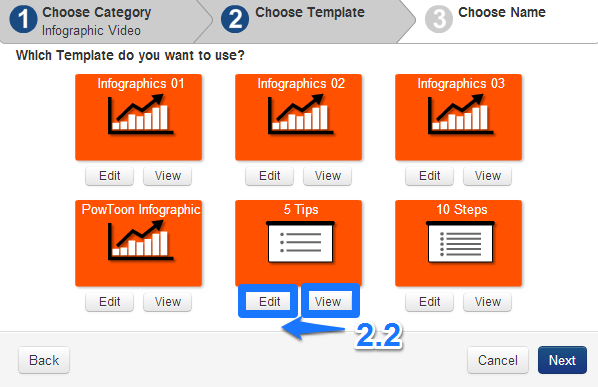



No comments:
Post a Comment