UPDATED
Basically Alexa rank is a measure of your popularity and reputation. Higher amount of traffic will reward rank with lesser number of digits. It is essential to track and improve your rank in order to gain traffic. The preliminary step to increase your Alexa rank is to tie up with it. Don't feel shy to join with them, which gives you a better rank gradually. The main advantage with claiming is not only the rapid change in rank, but also you can edit your site listing ie, describing your site on their wall. Here is a two step guide to optimize claiming of your blog quickly with Alexa.
Register a new account at Alexa.com to begin. It is well described in the post Quickly Optimize Alexa Rank so refer it if necessary. Visit the following address to get started
URL: http://www.alexa.com/siteowners/claim
URL: http://www.alexa.com/siteowners/claim
Step 1. Enter URL
Enter the URL of your site or blog which want to get tied up with Alexa and hit 'Continue' to start claiming process.
Step 2. Verify Ownership
Select 1st option if you hosted your site, then download and attach the file to the root directory of hosted sites. Else if you are a Blogger, Select option 2.
Then copy verification code, don't close the page and take a New Tab.
Go to the dashboard of your blogger. Click on 'Edit HTML' under the 'Template' tab. Paste the code under <head> section. Finally 'Save Template'.
Then go back to the previous tab. Finalize the verification by hitting 'Verify my ID'.
This is the updated procedure for claiming your site with Alexa.com.
It is recommended to refer the next level of optimization in Quickly Optimize Alexa Rank post.



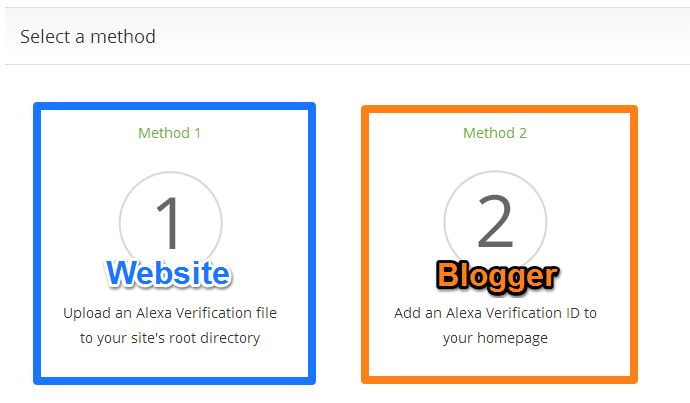



No comments:
Post a Comment